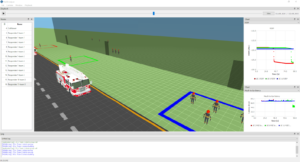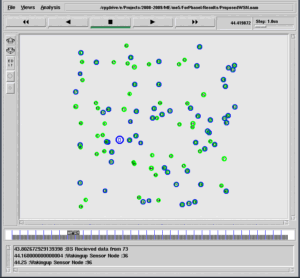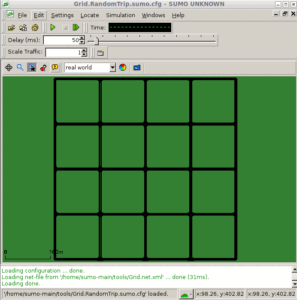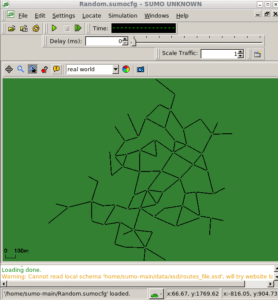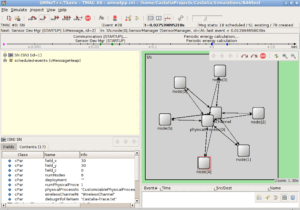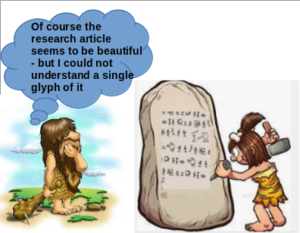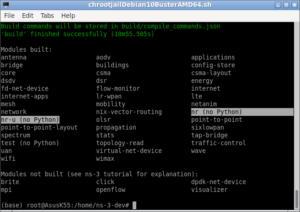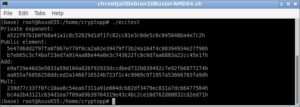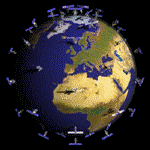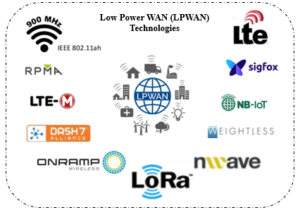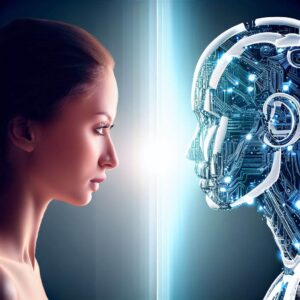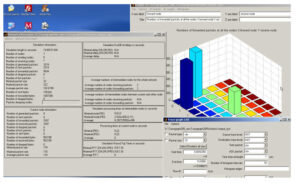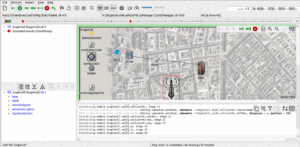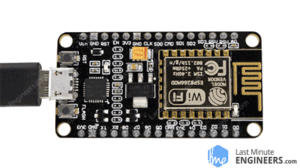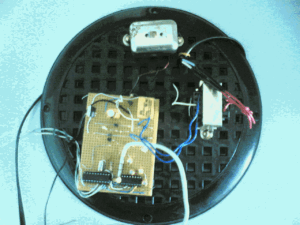The scope of this mini project is to simulate a wired network with10Gb link capacity and visualize the network behavior on re-route discovery at the event of link failure.
The TCL Script written on NS2 for Network Simulation
#Create a simulator object
set ns [new Simulator]
$ns rtproto DV
#Define different colors for data flows
$ns color 1 Blue
$ns color 2 Red
$ns color 3 Green
#Open the nam trace file
set nf [open ofc1.nam w]
$ns namtrace-all $nf
set fa [open "sender1_throughput" "w"]
set fb [open "sender2_throughput" "w"]
set fc [open "sender3_throughput" "w"]
set fd [open "total_throughput" "w"]
set f1 [open "Bandwidth1" "w"]
set f2 [open "Bandwidth2" "w"]
set f3 [open "Bandwidth3" "w"]
set f4 [open "TotalBandwidth" "w"]
#Define a 'finish' procedure
proc finish {} {
global ns nf nam_tracefd fa fb fc fd f1 f2 f3 f4
$ns flush-trace
close $nf
close $fa
close $fb
close $fc
close $fd
close $f1
close $f2
close $f3
close $f4
exec xgraph sender1_throughput sender2_throughput sender3_throughput total_throughput &
exec xgraph Bandwidth1 &
exec xgraph Bandwidth2 &
exec xgraph Bandwidth3 &
exec xgraph TotalBandwidth &
puts "running nam..."
#Execute nam on the trace file
exec nam ofc1.nam &
exit 0
}
proc record {} {
global null0 null1 null2 t fa fb fc fd f1 f2 f3 f4
global cbr0 cbr1 cbr2
set ns [Simulator instance]
set time 0.1
set now [$ns now]
set bw0 [$null0 set bytes_]
set bw1 [$null1 set bytes_]
set bw2 [$null2 set bytes_]
set totbw [expr $bw0 + $bw1 + $bw2]
puts $fd "$now [expr $totbw/$time*8/1000000]"
puts $fa "$now [expr $bw0/$time*8/1000000]"
puts $fb "$now [expr $bw1/$time*8/1000000]"
puts $fc "$now [expr $bw2/$time*8/1000000]"
puts $f1 "$now [expr $bw0]"
puts $f2 "$now [expr $bw1]"
puts $f3 "$now [expr $bw2]"
puts $f4 "$now [expr $totbw]"
$null0 set bytes_ 0
$null1 set bytes_ 0
$null2 set bytes_ 0
$ns at [expr $now+$time] "record"
}
#Create Twelve nodes
for {set i 0} {$i < 13} {incr i} {
set n($i) [$ns node]
}
#Create links between the nodes
$ns duplex-link $n(0) $n(1) 1Mb 10ms DropTail
$ns duplex-link $n(1) $n(2) 1Mb 10ms DropTail
$ns duplex-link $n(1) $n(3) 1Mb 10ms DropTail
$ns duplex-link $n(2) $n(5) 1Mb 10ms DropTail
$ns duplex-link $n(5) $n(6) 1Mb 10ms DropTail
$ns duplex-link $n(5) $n(7) 1Mb 10ms DropTail
$ns duplex-link $n(3) $n(4) 1Mb 10ms DropTail
$ns duplex-link $n(3) $n(8) 1Mb 10ms DropTail
$ns duplex-link $n(8) $n(9) 1Mb 10ms DropTail
$ns duplex-link $n(8) $n(10) 1Mb 10ms DropTail
$ns duplex-link $n(7) $n(10) 1Mb 10ms DropTail
$ns duplex-link $n(10) $n(11) 1Mb 10ms DropTail
$ns duplex-link $n(5) $n(8) 1Mb 10ms DropTail
$ns duplex-link $n(10) $n(12) 1Mb 10ms DropTail
$ns duplex-link-op $n(5) $n(8) orient down
$ns duplex-link-op $n(0) $n(1) orient right
$ns duplex-link-op $n(1) $n(2) orient right-up
$ns duplex-link-op $n(1) $n(3) orient right-down
$ns duplex-link-op $n(2) $n(5) orient right
$ns duplex-link-op $n(5) $n(6) orient up
$ns duplex-link-op $n(5) $n(7) orient right
$ns duplex-link-op $n(3) $n(4) orient down
$ns duplex-link-op $n(3) $n(8) orient right
$ns duplex-link-op $n(8) $n(9) orient down
$ns duplex-link-op $n(8) $n(10) orient right-up
$ns duplex-link-op $n(7) $n(10) orient right-down
$ns duplex-link-op $n(10) $n(11) orient right
$ns duplex-link-op $n(10) $n(12) orient down
#Monitor the queue for the link between node 2 and node 3
#$ns duplex-link-op $n(2) $n(3) queuePos 0.5
#Create a UDP agent and attach it to node n0
set udp0 [new Agent/UDP]
$udp0 set class_ 1
$ns attach-agent $n(0) $udp0
# Create a CBR traffic source and attach it to udp0
set cbr0 [new Application/Traffic/CBR]
$cbr0 set packetSize_ 500
$cbr0 set interval_ 0.01
$cbr0 attach-agent $udp0
#Create a UDP agent and attach it to node n6
set udp1 [new Agent/UDP]
$udp1 set class_ 2
$ns attach-agent $n(6) $udp1
# Create a CBR traffic source and attach it to udp1
set cbr1 [new Application/Traffic/CBR]
$cbr1 set packetSize_ 500
$cbr1 set interval_ 0.01
$cbr1 attach-agent $udp1
#Create a UDP agent and attach it to node n6
set udp2 [new Agent/UDP]
$udp2 set class_ 3
$ns attach-agent $n(6) $udp2
# Create a CBR traffic source and attach it to udp2
set cbr2 [new Application/Traffic/CBR]
$cbr2 set packetSize_ 500
$cbr2 set interval_ 0.01
$cbr2 attach-agent $udp2
#Create a Null agent (a traffic sink) and attach it to node n11
set null0 [new Agent/LossMonitor]
$ns attach-agent $n(11) $null0
#Create a Null agent (a traffic sink) and attach it to node n12
set null1 [new Agent/LossMonitor]
$ns attach-agent $n(12) $null1
#Create a Null agent (a traffic sink) and attach it to node n4
set null2 [new Agent/LossMonitor]
$ns attach-agent $n(4) $null2
#Connect the traffic sources with the traffic sink
$ns connect $udp0 $null0
$ns connect $udp1 $null1
$ns connect $udp2 $null2
$ns at 0.55 "record"
#Schedule events for the CBR agents
$ns at 0.5 "$n(0) color \"blue\""
$ns at 0.5 "$n(11) color \"blue\""
$ns at 0.5 "$cbr0 start"
$ns at 0.5 "$ns trace-annotate \"Starting CBR0 node0 to node11\""
$ns at 0.6 "$n(12) color \"red\""
$ns at 0.6 "$cbr1 start"
$ns at 0.6 "$ns trace-annotate \"Starting CBR1 node6 to node12\""
$ns at 0.7 "$n(4) color \"green\""
$ns at 0.7 "$cbr2 start"
$ns at 0.7 "$ns trace-annotate \"Starting CBR2 node6 to node4\""
$ns rtmodel-at 2.5 down $n(5) $n(8)
$ns at 2.5 "$ns trace-annotate \"Simulating Link Failure at node5 to node8\""
$ns at 2.7 "$ns trace-annotate \"Using Alternate path\""
$ns at 3.5 "$ns trace-annotate \"Link Active at node5 to node8\""
$ns rtmodel-at 3.5 up $n(5) $n(8)
$ns at 4.9 "$cbr1 stop"
$ns at 4.9 "$cbr0 stop"
$ns at 4.9 "$cbr2 stop"
#Call the finish procedure after 5 seconds of simulation time
$ns at 5.0 "finish"
#Run the simulation
$ns run
The Sample Network Setup
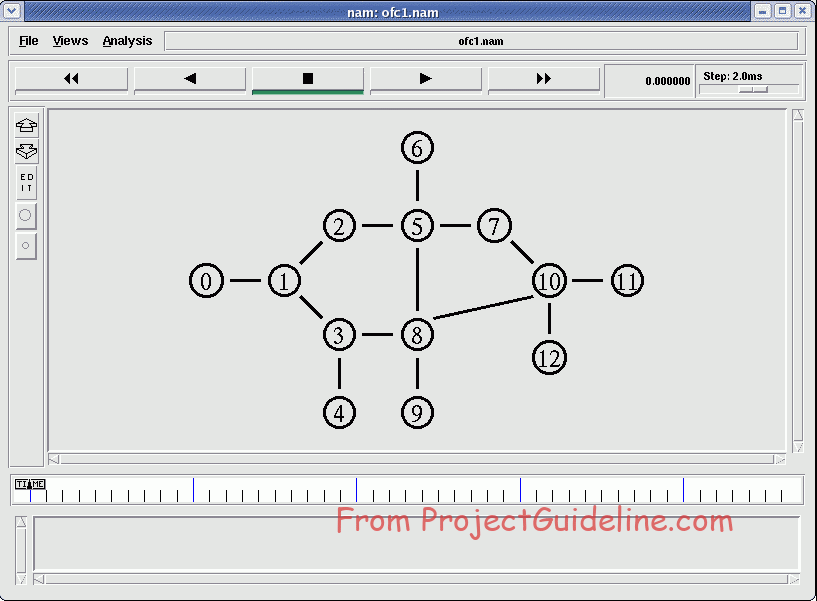
Node 0 Staring transmission to node 11
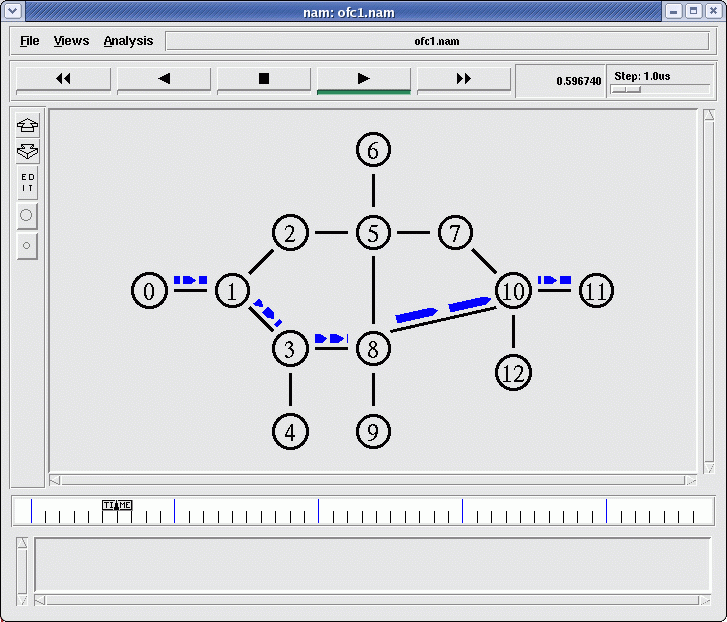
Node 0 Resuming transmission to node 11 and Node 6 Staring transmission to node 11
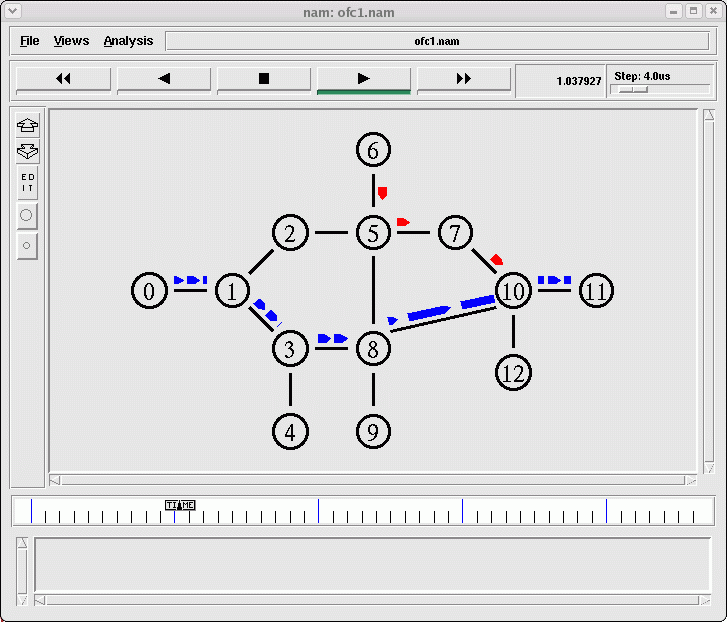
Node 0 Resuming transmission to node 11 and Node 6 Resuming transmission to node 11 and Node 6 Starting transmission to node 4
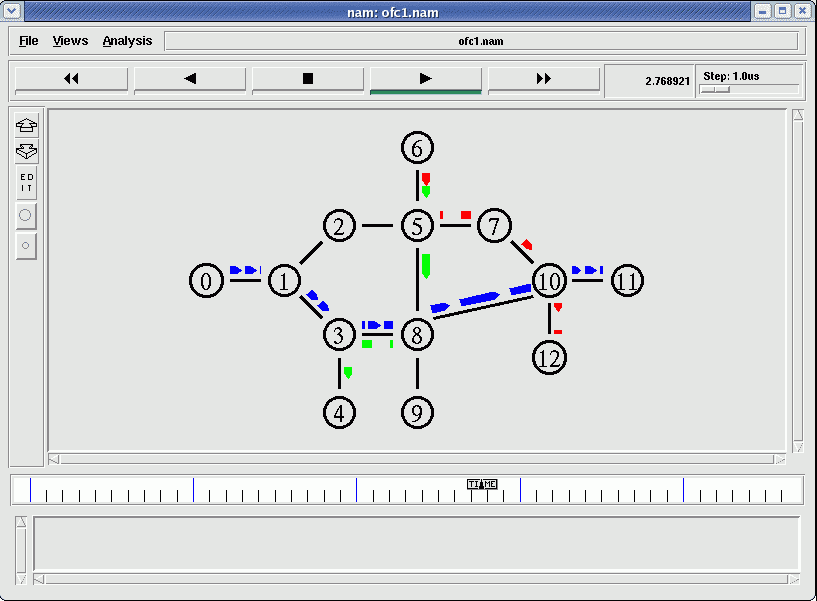
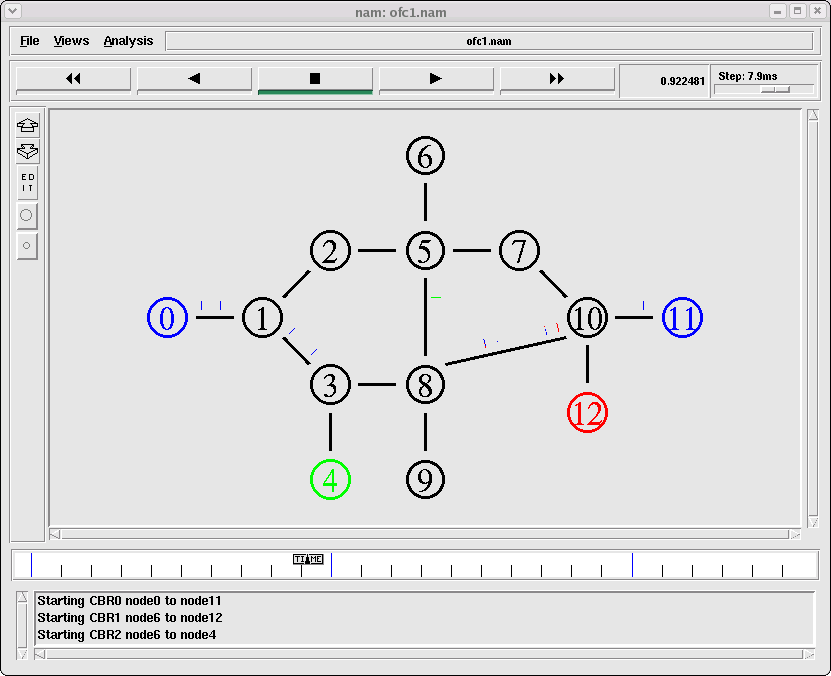
The Bandwidth usage of Nodes.
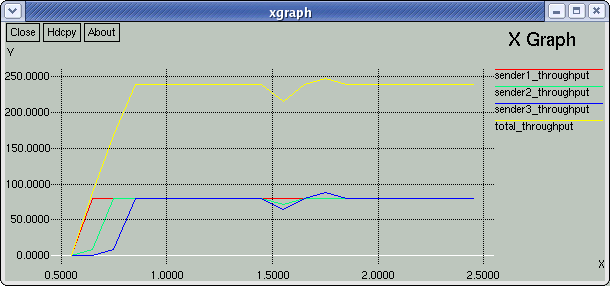
Conclusion
In this project, a wired network has been simulated using the existing protocols and agents of ns2. A 10Gb Back-Bone was simulated in network simulator (ns2) and the re-route discovery on link failure has been visualized.

 Discuss Through WhatsApp
Discuss Through WhatsApp