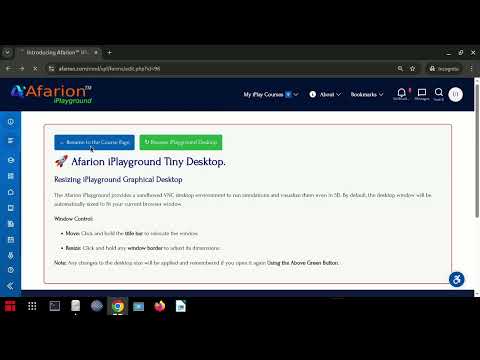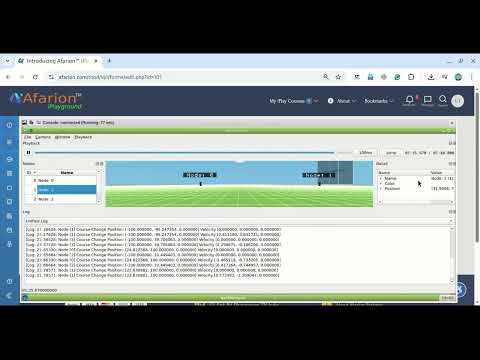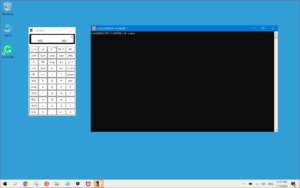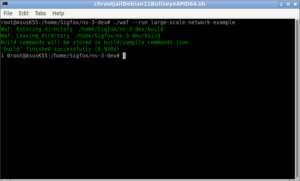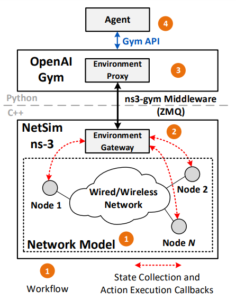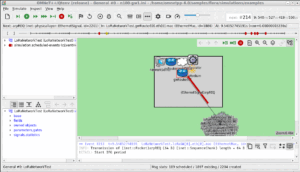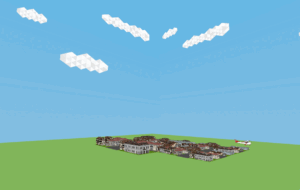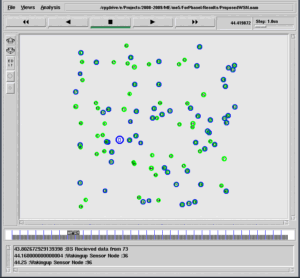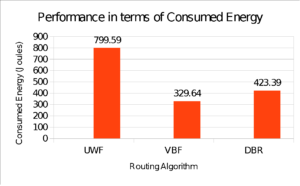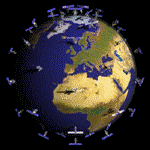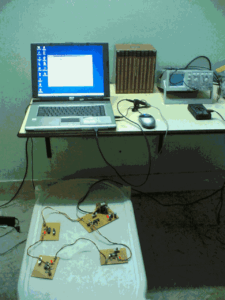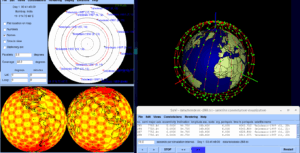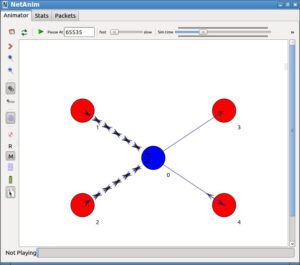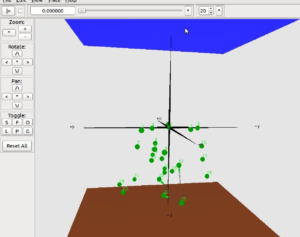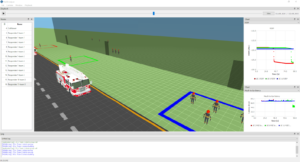Step 1: Install ns-3 as explained in the following article :
Step 2: Do a simple simulation as explained in the following article :
Step 3: Create network topology using the topology generator and customize your simulation as explained in the following article:
Step 4: Understand the components of a typical ns-3 simulation script by reading the following article:
Step 5: Visualize your Simulation using NetAnim as explained in the following article:
Step 6: Generate Traces outputs as Explained in the following article:
Step 7: Do some elementary trace analysis as explained in the following article:

 Discuss Through WhatsApp
Discuss Through WhatsApp Take Me to Afarion ns-3 iPlayground
Take Me to Afarion ns-3 iPlayground