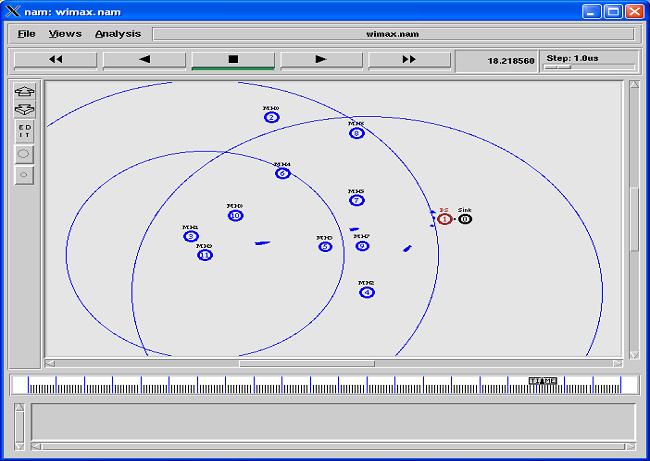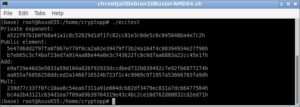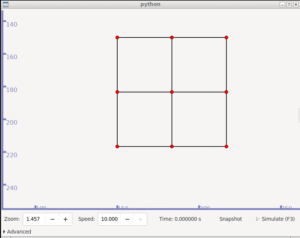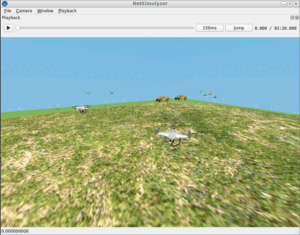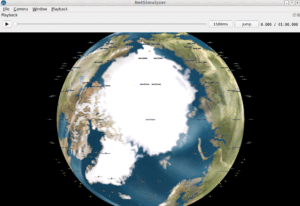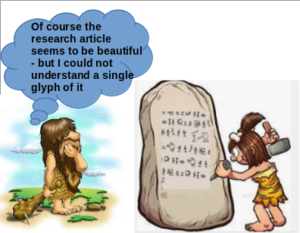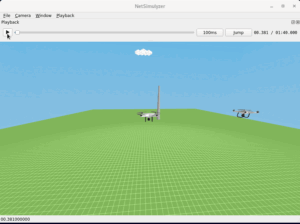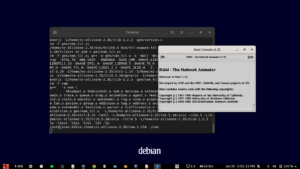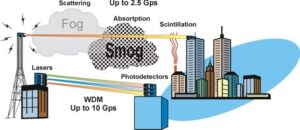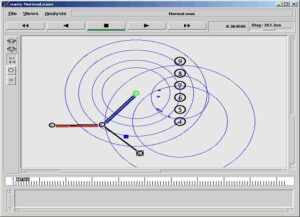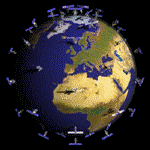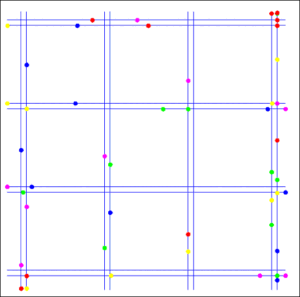NIST WiMax Extention
The model currently implemented by NIST is based on the IEEE 802.16 standard (802.16-2004) and the mobility extension 80216e-2005. The features not implemented can be put into two categories: the ones out of the project’s scope, and the ones requiring additional development time. A snapshot of available and missing features is listed below:
Available features:
– WirelessMAN-OFDM physical layer with configurable modulation
– Time division duplexing (TDD)
– Management messages to execute network entry (without authentication)
– Default scheduler providing round-robin uplink allocation to registered Mobile Stations (MSs) according to bandwidth requested
– IEEE 802.16e extensions to support scanning and handovers
– Fragmentation and reassembly of frames
The features currently out of scope are:
– ATM convergence sublayer
– Mesh networks
– WirelessMAN-SC, WirelessMAN-SCa, WirelessHUMAN
– Authentication
Features not implemented due to time constraints:
– WirelessMAN-OFDMA
– Frequency Division duplexing (FDD)
– ARQ (Automatic Repeat Request)
– Service Flow and QoS scheduling
– Periodic ranging and power adjustments
It is important to note that many components are not defined in the standard. Therefore the model implements one solution, which may or may not fit the user’s need. This is the case for the bandwidth scheduler and flow handler. The model was designed to be relatively extensible.
Procedure for installing NIST WiMax Extensions
(The given procedure is for ns2.31 only)
This patch can be applied on ns-2.29 or ns-2.30 or ns-2.31
(But I have tested it only on ns-2.31)
All Commands and file names are case sensitive in Linux
1. Install a fresh copy of ns-2.31 and test it for good working. (test ns, xgraph and nam)
2. copy the file “WiMaxpatch” to ns-allinone-2.31/ns-2.31 folder.
3. run terminal window and change to ns-allinone-2.31/ns-2.31 folder using the cd command.
4. apply the patch as follows
# patch -p1 < WiMaxpatch
If the patch is successful, it will automatically edit some of the important files in the ns2 directory tree for WiMax. Further, the WiMax related files will be kept under directory ns-allinone-2.31/ns-2.31/wimax
5. Run configure from the same directory (ns-allinone-2.31 /ns-2.31)
#./configure (dot slash configure)
6. from the ns-allinone-2.31/ns-2.31 folder, make a new ns binary with the newly patched WiMAX as follows.
#make clean
#make
If everything is ok, then it will generate a new ns binary with WiMAX (under ns-allinone-2.31/ns-2.31).
If all is successful, then only we can use WiMax in any TCL simulation script
3. Testing the WiMax Extention
Test the installation with a typical sample script (ex: a sample of 10 mobile node wimaxtest.tcl )
# ns wimaxtest.tcl
If you are getting any agent related errors, then check from step 1.
If everything is good you will get output like this
# ns wimaxtest.tcl
Configuration of hierarchical addressing done
num_nodes is set 12
INITIALIZE THE LIST xListHead
wireless node 0 created …
wireless node 1 created …
wireless node 2 created …
wireless node 3 created …
wireless node 4 created …
wireless node 5 created …
wireless node 6 created …
wireless node 7 created …
wireless node 8 created …
wireless node 9 created …
Running simulation for 10 mobile nodes…
channel.cc:sendUp – Calc highestAntennaZ_ and distCST_
highestAntennaZ_ = 1.5, distCST_ = 513.3
SORTING LISTS …DONE!
The nam output
Nam is showing Transmission of Packets from mobile host to sink

 Discuss Through WhatsApp
Discuss Through WhatsApp