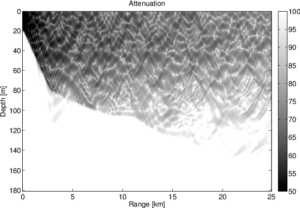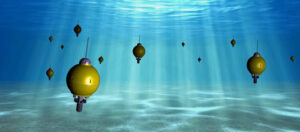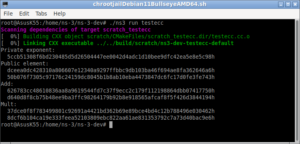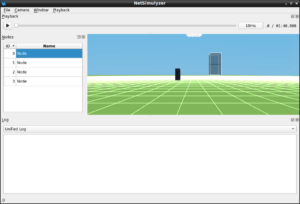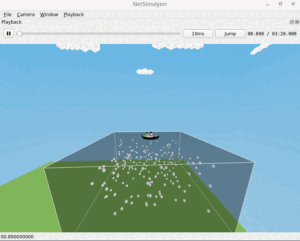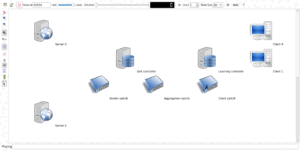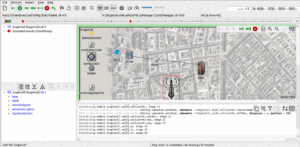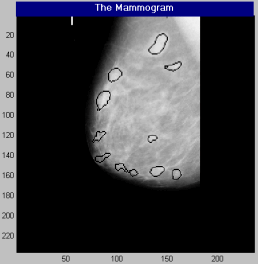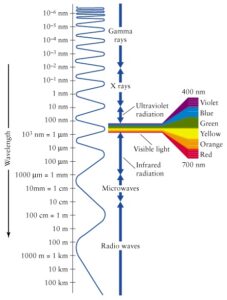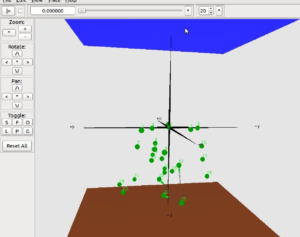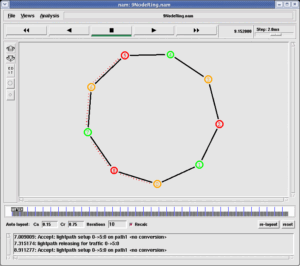Installing tcp-westwood
1. Add the modules tcp-westwood.cc and tcp-westwood.h to the main NS-2 directory (which is something like: ../ns-allinone-2.28/ns-2.28 /tcp
2. Modify the Makefile so that it compiles and links the new module (i.e. add tcp/tcp-westwood.o anywhere in the OBJ_CC variable, for example near the other TCP related modules like tcp-newreno.o or tcp-vegas.o). You can find the Makefile under the main NS-2 directory
3. Add the following lines at the end of ns-default.tcl (it can be found in the tcl/lib directory under the main NS-2 directory):
# Added for TCP Westwood
Agent/TCP/Westwood set current_bwe_ 0
Agent/TCP/Westwood set last_bwe_sample_ 0
Agent/TCP/Westwood set unaccounted_ 0
Agent/TCP/Westwood set fr_a_ 1
Agent/TCP/Westwood set min_rtt_estimate 10000
Agent/TCP/Westwood set myseqno_ 1
Agent/TCP/Westwood set lastackno_ 0
Agent/TCP/Westwood set lastackrx_ 0
Agent/TCP/Westwood set fr_alpha_ 0.9
Agent/TCP/Westwood set filter_type_ 3
Agent/TCP/Westwood set tau_ 1.0
4. Recompile NS-2

 Discuss Through WhatsApp
Discuss Through WhatsApp